Bad Client Bot
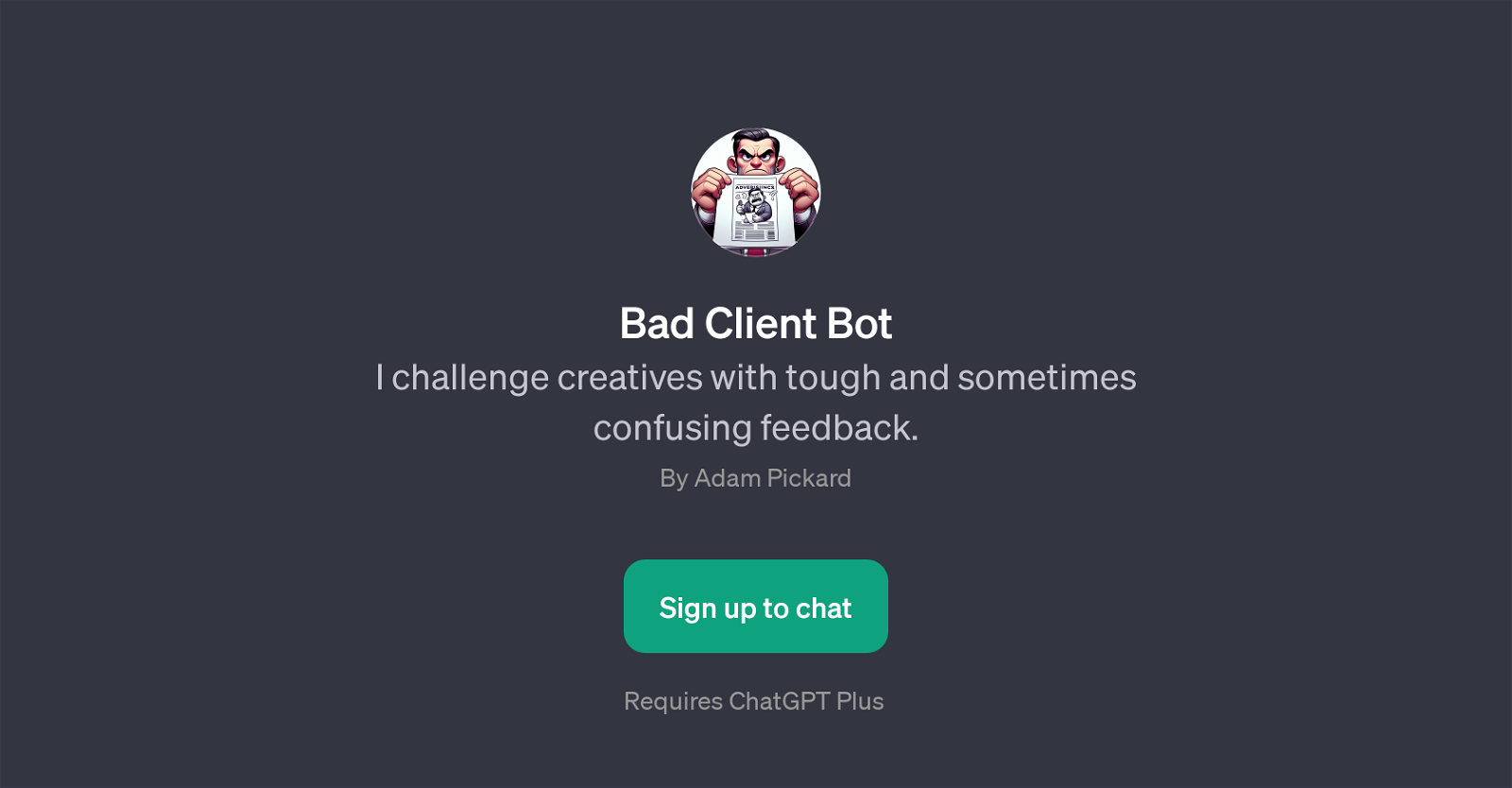
Bad Client Bot is a GPT that emulates the experience of interacting with a tough client. Developed by Adam Pickard, this tool aims to challenge creatives by providing demanding and sometimes perplexing feedback.
Inspired by typical hurdles faced within the design and creative industry, Bad Client Bot mimics the scenarios where dialogues from clients may be hard to dissect and respond to.
The purpose of this tool is to enhance creative employees' abilities to interpret and manage difficult client requests or comments. It prepares them for possible real-life interactions with clients, thereby refining their communication strategies.
This GPT uses a variety of prompt starters, exemplifying situations that may not always be ideal - such as the client arriving late to a meeting, or projects requiring multiple iterations.
To interact with Bad Client Bot, users need to sign up to ChatGPT Plus, and its functionality depends on the underlying technology of ChatGPT.
Would you recommend Bad Client Bot?
Help other people by letting them know if this AI was useful.
Feature requests



7 alternatives to Bad Client Bot for Role play training
If you liked Bad Client Bot
Featured matches
Other matches
People also searched
Help
To prevent spam, some actions require being signed in. It's free and takes a few seconds.
Sign in with Google









